Recently, customers have been experiencing issues with their Logitech camera's video feed. Specifically, their Rally cameras had bright or blurry screens not present before.
This is one of those instances where performing a Logitech firmware update was all that was needed, which got us thinking: This is the perfect opportunity to share a few things that are good to know about firmware.
WHAT IS THE PURPOSE OF A LOGITECH FIRMWARE UPDATE?
Firmware updates are the manufacturer’s way of fixing any technical problems that have been discovered since the product was released and the way they introduce new or enhanced features. Staying current with firmware updates is the best way to ensure your device operates as it should.
FOLLOW THESE STEPS FOR YOUR LOGITECH FIRMWARE UPDATE
Follow each step below to install the Logitech Sync Application on your desktop.
STEP 1:
Sign Up to create your Logitech account.
You can do this in the Logitech Sync online portal version of the Sync App.

STEP 2:
Log in to your account.

STEP 3:
Go to Logitech’s “Download” page.
STEP 4:
Select whether you are using Windows, Mac, or Other.

STEP 5:
Choose the OS version you use.

STEP 6:
Click “Select Product Category” and choose “Device Management and Settings Software.”

STEP 7:
Select “Logitech Sync.”

STEP 8:
Click the “Download Now” button and install the desktop program.

STEP 9:
Make sure your Logitech device(s) are connected to your computer.
STEP 10:
Navigate to “Inventory” and select the “Devices” tab.

STEP 11:
Click the “Status” dropdown> Update Available> Apply.

STEP 12:
From the box that says “Devices” select all the devices listed, or you can select only the device(s) you want to update. For instance, if you only want to perform a Logitech Tap firmware update, you can choose to only select the Logitech Tap to update firmware for that individual device.
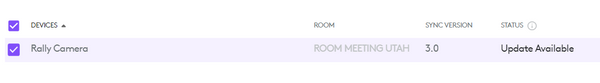

STEP 13:
Click the “Update Devices” button.
You can update immediately or schedule your update for a specific time.

LOGITECH SYNC ONLINE PORTAL
There is also an online portal version of the Logitech Sync App if you prefer to use it inside your browser.
If you run into any problems along the way, you can read Logitech’s troubleshooting for their Sync App. We’ve tried to make each step easy for you to follow, but we understand not everyone knows all of their desktop or OS information. Just get in touch with us at Vivo, and we are happy to help walk you through it.
FREQUENTLY ASKED QUESTIONS
The following are some top related questions people ask about Logitech firmware updates.
WHAT IS THE LOGITECH SYNC APPLICATION?
The Logitech Sync Application lets you monitor and manage all your meeting room devices. It is a desktop app that works with Mac and Windows and can also be used directly through Logitech’s web portal.
To learn more about what you can do inside the Logitech Sync App, you’ll find Logitech’s white paper full of insights.
WHAT LOGITECH DEVICES WORK WITH LOGITECH SYNC?
You can visit Logitech’s support page to see what products are included in the Sync App. Once there, you’ll notice two main categories for what Sync can do with devices: Manage and Monitor.
“Manage” includes the ability to do a firmware update, while “Monitoring” allows you to view details and status on the device.
Vivo sells all of the following Logitech products—all of which you can easily update (Manage and Monitor) from the Logitech Sync App.
DO FIRMWARE UPDATES HAPPEN AUTOMATICALLY?
Inside the Logitech Sync App, you can choose to update your firmware right away, or you can choose to schedule a later time to make the update.
WHAT HAPPENS IF FIRMWARE IS NOT UPDATED?
Often, your device will work as expected, and you won’t even be aware it’s time for an update. But whenever there is a new firmware update, it will be for a good reason.
It is possible a device like your model reported a bug that the firmware update fixes. It’s also possible that programs or websites might stop recognizing your device or support an older firmware version, causing compatibility issues.
More noticeable consequences of avoiding a firmware update could be the device starting to perform poorly or in unexpected ways.
Running the Sync App regularly is important so you don’t miss any updates.
WHAT IS THE DIFFERENCE BETWEEN A FIRMWARE UPDATE AND A SOFTWARE UPDATE?
A firmware update provides new instructions to a hardware device, usually to fix a bug or enhance a feature. Devices have microchips or microcontrollers that can receive software updates whenever the manufacturer finds an improvement. Firmware updates are always specific directly to the device itself, even if it changes or improves how it operates on other systems.
A software update is similar but is an update or patch to a piece of software instead of hardware. There is a little more flexibility in applying software updates, and they often have just as much to do with cybersecurity and how they interact with operating systems and web browsers as they do with changes to the program.
WHAT IS THE PURPOSE OF FIRMWARE?
The purpose of firmware is to provide essential instructions and functionality to hardware devices, enabling them to perform specific tasks and operations. Firmware serves as a bridge between the hardware components and the software applications that run on a device. It plays a crucial role in ensuring hardware devices' proper functioning, performance, and stability. Here are some critical purposes of firmware:
Firmware provides instructions and functionality to hardware devices. Besides acting as a bridge between the device and more complex software running on the other end, firmware is responsible for many of the hardware’s functions, initialization, security, features, and bug fixes.
HOW DO I PERFORM A LOGITECH FIRMWARE UPDATE FOR MULTIPLE DEVICES?
Logitech’s Sync App makes choosing how you want to perform updates easy. You can select all your devices or only choose the ones you wish to update.
ASK VIVO ABOUT LOGITECH DEVICES
.We’re here to answer any questions about choosing the right Logitech equipment for your meeting room. And, if you’re looking for answers about Logitech gear you already own: no problem. We can help with that too. Get in touch with one of Vivo’s experts today.

